Because our two eyes are separated by a distance, when we are looking at
an object, each eye see a different image of the object. This is
even more obvious when we are looking at a close object.
To create the illusion of a real object
on a screen, we need to display on the screen the left and right images
simultaneously, and we also need to find a way to avoid our left eye
seeing the right eye image and our right eye seeing the left eye
image. The four most used techniques are Red Blue Anaglyph Image with
Red Blue Glasses, Interlaced Image with Liquid Crystal Shuttle Glasses, Polarized Monitor with Polarized
Glasses and VR-Helmet/Head Mounted Device. For more information about
the last three (expensive) techniques, search the
Web (or try
this link).
The Red Blue Anaglyph Image Technique is
based on the nature of a color display cell. Each color display cell
consists of three small lights: red, green and blue. Each
light intensity can vary independently from the two others. The
light intensity varies from 0 to 255 to gives 256 levels of intensity for
each of the three lights for a total of 16,777,216 (256 x 256 x 256)
possibilities. Because a color display cell is so tiny, our eyes see
the red, green and blue lights as if it was only one light of a specific
color among 16,777,216 different colors.
A zoomed display cell may looks like that
: 
The Red Blue Anaglyph Image Technique consists of using only the
display
cells' red light for displaying the
left image and the display cells'
green and blue lights for displaying
the right image. So each
display cell of a Red Blue Anaglyph
image is created by using the display cells' red light of the left image,
and the display cells' green and blue lights of the right image. When
using Red Blue Glasses, the red lens on the left eye black out the display
cells' green and blue lights so only the left image is visible by the left
eye. The blue (or cyan) lens on the right eye black out the display
cells' red light so only the right image is visible by the right eye.
In some circumstances, Pseudocolor Red
Blue Anaglyph image can be very hard for the eyes when looking at
it. That happens when big regions in the image use a color composed
with almost no red light or no green and blue lights. In such cases,
the left image or right image will have black regions with no detail
because of the way the Red Blue
Anaglyph Image Technique works.
The alternative is to use Grayscale Red
Blue Anaglyph Image instead. The only difference in the technique consists on converting the left and right images to grayscale images
before turning off the unwanted lights. A gray level is calculated
by taking the average intensity of the red, green and blue lights and then
resetting the intensity of the red, green and blue lights to this average
intensity value. When the red, green and blue lights use the same
intensity, the resulting color is a grayscale. By doing this, each
of the three lights now hold the same image detail. When some lights
are turned off by the technique, you are always sure that at least one of the
three lights is still holding a pertinent image detail instead of a zero
value.
 |
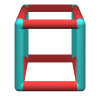 |
 |
Example of an object
with problematic colors
viewed by a camera. |
NOTE: People use the term Red
Blue Anaglyph but in facts the two colors are Red and Cyan (green + blue =
cyan). So if you are looking for Red
Blue Glasses, you better purchase Red Cyan Glasses for brighter
image. If you want to see Pseudocolor Red
Blue Anaglyph images, you must use Red
Cyan Glasses otherwise the blue lens of a Red Blue Glasses will also black
out the display cells' green light.
|